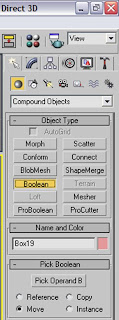
This week I continued with the modelling of the engine block. From the reference photos I could see that there was a set of indentations that ran vertically along the length of the block. To create these indentations I used the Boolean tool.
First I created a cylinder that was the same height as the block. It was important that the indentations would be to the same scale as the existing block. As I was not working with specific dimensions a lot of the model relies on my instinct.
With the shape scaled I then copied the shape another six times. Once the cylinders were evenly spaced I opened the Compound objects window and selected Boolean. As I wanted the cylinder shapes subtracted from the block I needed to have the block selected. With the shape selected you can then click the button 'Pick Operand B' and click on one of the cylinder shapes to subtract one shape from another. This was repeated for every cylinder.
First I created a cylinder that was the same height as the block. It was important that the indentations would be to the same scale as the existing block. As I was not working with specific dimensions a lot of the model relies on my instinct.
With the shape scaled I then copied the shape another six times. Once the cylinders were evenly spaced I opened the Compound objects window and selected Boolean. As I wanted the cylinder shapes subtracted from the block I needed to have the block selected. With the shape selected you can then click the button 'Pick Operand B' and click on one of the cylinder shapes to subtract one shape from another. This was repeated for every cylinder.
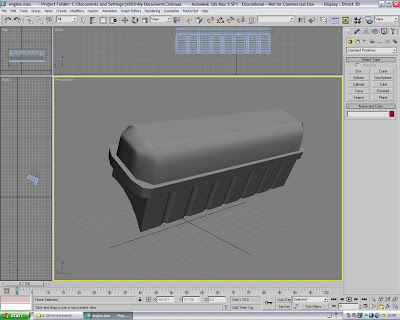 With the first side of the engine block completed I moved onto modelling the Head cover. This again started with a box shape. I altered the the number of polygons in the modify panel to make it easier to model. I then converted the shape to an editable poly and proceeded to alter the shape in vertex mode. I altered points on the top of the shape to achieve a domed/ smooth shape. I also selected a row faces around the bottom of the shape and extruded them to create a lip around the edge.
With the first side of the engine block completed I moved onto modelling the Head cover. This again started with a box shape. I altered the the number of polygons in the modify panel to make it easier to model. I then converted the shape to an editable poly and proceeded to alter the shape in vertex mode. I altered points on the top of the shape to achieve a domed/ smooth shape. I also selected a row faces around the bottom of the shape and extruded them to create a lip around the edge.Once the block and head cover were complete I applied a shell modifier to both pieces to achieve the hollow shape. I grouped the shapes and rotated them to create one side of the 'V'.
To imatate the bulk of the engine I used two cylinders and a box. I will add to this later but this will give me the basic shape to add too.
No comments:
Post a Comment